
 If you are like me when you get a new computer it is the best thing ever. You go and download all your old favorites, you add everything you think you need. Then, your brand new fast as lightening computer starts to bog down, and before you know it, it runs just as slow and sluggish as the old one you just upgraded from. Then you start uninstalling all those old programs and think that will do the trick....RIGHT? I think not.
If you are like me when you get a new computer it is the best thing ever. You go and download all your old favorites, you add everything you think you need. Then, your brand new fast as lightening computer starts to bog down, and before you know it, it runs just as slow and sluggish as the old one you just upgraded from. Then you start uninstalling all those old programs and think that will do the trick....RIGHT? I think not.I am a pretty technical person, kind of a technology junkie you might say. I have been selling complex UNIX systems and storage for years. I can talk speeds and feeds with the best of them. BUT, don't ask me to fix a desktop, it's like trying to get those lights to quit flashing on the old VCR unit. Never could make that work.
So, I evaluated a Registry Cleaner. You heard me right...me who only knows where the on button is, and my answer for everything on the pc is reboot it.
This product had a promise of easy installation and repair. I installed the software. I scanned the registry. I had 680 errors. The scan took approximately 7 minutes, not too long with that many errors. Then I had the option to repair. The remediation took seconds. I did encounter one issue, I have Trend Micro protection and I had to change a permission setting and run the program again to resolve 26 remaning errors.
I had uninstalled something recently that caused my DVD-rom drive to stop working. I ordered a new drive assuming that would resolve the issue. Waited patiently for days for it to arrive. Installed it. Nothing. I spent $130 bucks to get a new drive, and I didn't need anything but this 1 click Registry Cleaner. Immediately following the utility I installed my new DVD drive and what do you know...it worked! My computer is running faster and I don't have to wait for hours for my programs to load!
I highly recommend this registery cleaner. If you are experiencing system crashes, the BLUE Screen of DEATH, programs loading really slow and web pages loading unusually slow try it out. It worked for me, and if I had found it sooner, I would have kept the $130 bucks I ended up spending on a new DVD drive.
Check them out: http://www.digeus.com/

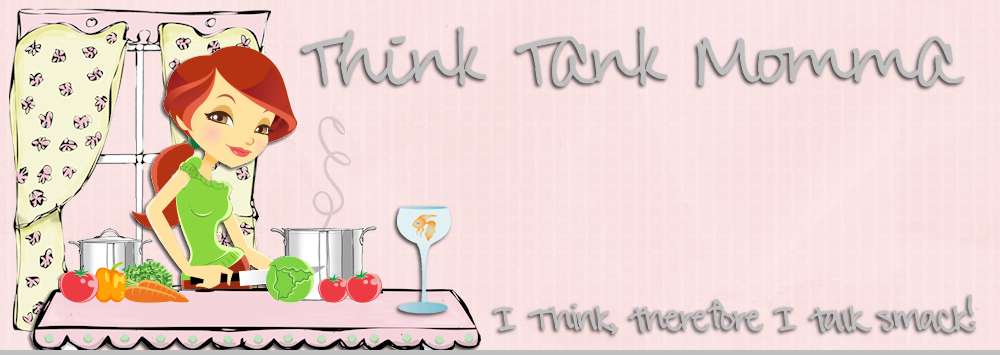

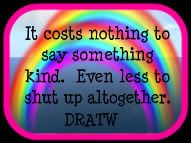
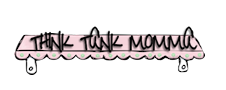

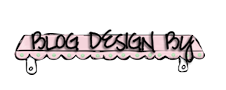

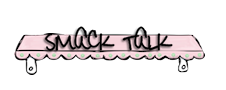


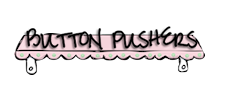




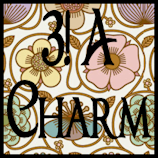



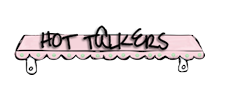





1 comment:
You lost me at new computer.. how does one locate one of these animals, I thought they were sort of like Unicorns! Stopping by with your official Nuggetier welcome kit. This week's secret password is POOP. Boy I need a vacation and a martini, huh?
Post a Comment